
With custom groups meticulously refined, async jobs humming error-free in the background, and standing with true artisanal pride at the resource updates you have just processed, you prepare for your once-a-fortnight processing: pre-payroll tasks. Although specific pre-payroll tasks can vary greatly across organizations, we will focus on two that nearly everyone will use: GTL and the deduction export.
First, GTL and the deduction export can be processed independently of one another; order does not matter to the system. What does matter is that resource updates have been processed, accepted and errors resolved prior to these exports. When resource updates are accepted into the benefits module, new deductions are created and age calculations can change the GTL formula, so it is imperative that you are confident no pending updates are waiting. So, pause, take a breath, navigate to Benefits -> Maintenance -> Processes -> Resource Updates and see if HR snuck in a last-minute transfer that would affect benefits.
Next, when employee benefits are adjusted, a record is created or updated on the EmployeeBenefit business class, and in turn, an export record is created on the EmployeeDeductionExport business class. You can see pending export records by navigating to Benefits -> Utilities -> Interface -> Export Records -> Standard Deductions -> Not Processed tab. You can peruse these records to do a quick check to see some records that you might expect. The Run History Tab is where you can see all historical exports. This can be extremely helpful if, at no fault of your own, the CSV file that is created by this interface gets misplaced or overwritten as it bounces across servers in its quest to your S3 v10 Payroll server. This listing will show not only the dates and times of past runs, but also the records that were exported.
Once you are satisfied with what you see in the standard deduction listing, venture to Benefits -> Utilities -> Interface -> Export Records -> Create Deduction Load Export. The following will be presented on the screen. If you are running for “Not Processed” records, leave the Prior Run field blank and pull the Submit trigger. If rerunning for a prior date, this is where you would select the desired export.
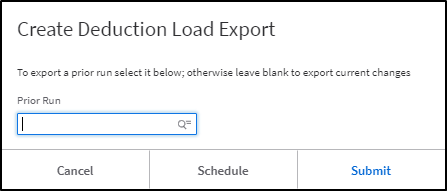
Once pressing submit, an Async job will fire off in the background, which will trigger an IPA flow to generate a CSV file and FTP it to your desired server (the SFTP cloud endpoint provided by Infor in Multi-tenant). If, in multi-tenant and the file is sitting patiently at the SFTP endpoint, an IPA file channel can be configured to monitor the SFTP location for the file and move the file to the single-tenant LSF server. Once the CSV file is on the LSF server, PR514 can be set to run manually or automatically.
With the deduction export expertly slayed with your sword of knowledge, you can move on to Group-Term Life (GTL). Navigate to Benefits -> Maintenance -> Processes -> Life Insurance Reportable Income and click the “Create Report” button on the top right. I recommend running this job with the “Create Time Records” option unchecked. This will allow you to do a little validation prior to the system creating export time records. If you run this “Create Time Records” checked, the system will automatically create the time records for export, which results in more to cleanup if, for example, GTL doesn’t calculate correctly and needs to be rerun.
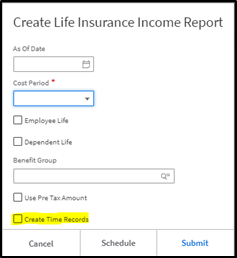
Once you are comfortable with the calculated GTL records, you can run the “Create Time Records” job, which will create time records on the EmployeeTimerecord business class which are viewable at Time Administrator -> Time Entry -> Time Records. To have the system generate the CSV file for the S3 payroll application, navigate to Time Administrator -> Export Records -> Time Record Interface and fill out the job to select the desired records.
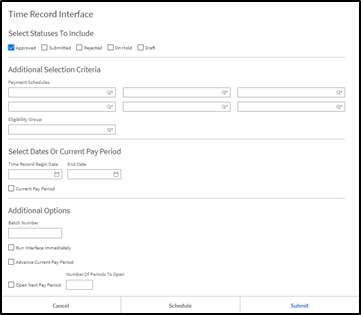
Like the deduction load, the CSV file that is created is the spawn of an async job and IPA flow, and is sent to the S3 v10 Payroll server to be picked up by our little friend-PR530. Happy Payroll Processing!
Want to hear more? Check out the other two parts of this blog series:
Are you considering Infor GHR Benefits? Are you in the middle of a project and need some help? Do you just have some questions or need help writing interfaces? Wherever you find yourself, ROI Healthcare Solutions’ amazing team of experts is here to help.
For more information on the Infor CloudSuite solutions, or to view our webinars, videos, eBooks, whitepapers, and more filled with knowledge to help you succeed, go to our website at: http://www.roihs.com
